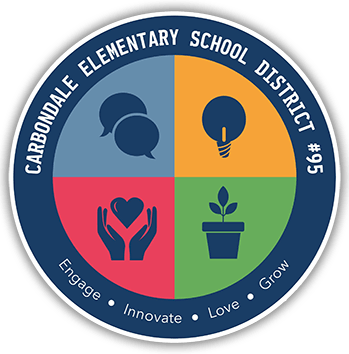Technology
CES95 EMAIL INSTRUCTIONS
CES95 uses Gmail as our email host. The login page is located at www.gmail.com. Upon being hired, a staff member will be given an email address and default password that will need to be changed within the first login. To assist with proper login, follow these directions:Go to www.gmail.com and enter your district email address for the id. Example: [email protected]
and enter your temporary password.
STAFF TECHNICAL SUPPORT
To better assist CES95 staff in their technology needs, we ask that requests for technical support be submitted with our I.T. networking consultants through this link. Requests will be answered in the order they are received.Please know that any technology equipment given to staff to perform the duties and responsibilities for their position is considered CES95 District property. The loss, theft, or damage of equipment should be reported to the Director of Technology as soon as possible.